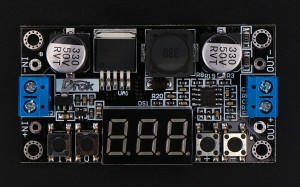
Do you need an adjustable power supply? Searching for a unit to regulate the voltage coming out of a portable solar panel? Want to power your Raspberry Pi or fan up with adjustable voltage? This little unit will do exactly what you wish it to do. It is an amazing handy item for every electronics bench.Comparing with traditional step-down volt transformer, our DROK LM2596 converter has some outstanding features.
- Special design, “I” & “O” buttons : two buttons in left side of the voltmeter allows you to monitor both input and output voltage.
By pressing the input display button or the output display button, the voltmeter will display input voltage or output voltage. - Two LED indicators: including the green LED which lights on when you measure output voltage,
and the red LED which lights on when you test input voltage. -
 Two buttons for adjusting output voltage: pressing two buttons on right side of the voltmeter, you can adjust output voltage to exactly the required voltage you select. You can press the “+” or “-” output voltage adjustment button for increasing or decreasing output voltage.
Two buttons for adjusting output voltage: pressing two buttons on right side of the voltmeter, you can adjust output voltage to exactly the required voltage you select. You can press the “+” or “-” output voltage adjustment button for increasing or decreasing output voltage. - Easy wiring: it is quite convenient for you to use our converter thanks to its easy wiring connection. Simply hooking the converter to your input and output, then everything gets done.
Our customer reviews
Works great, even more futures than advertised. -Ricke
Works well, very simple operation.-J. Bowman
Would buy again. I also designed a 3d printed case for those interested.-Mike
Now, Buy other item with LM2596 volt regulator to GET DISCOUNT.

If you have any other fun/improv ideas you’d like to share please leave them in the comments below.

[…] DROK Great Handy Volt Buck Converter with Voltmeter Creates Easy Convenient Voltage Regulation […]
[…] DROK Great Handy LM2596 DC Volt Buck Converter with Voltmeter Creates Easy Convenient Voltage Regula… […]
Hi,
I have bought this module and little manual mention a jumper ‘P3’ to switch LCD voltmeter off, but I haven’t got any jumper on my board.
Is there a way to switch it off to reduce consumption please ?
Best regards,
Jef
Hello,
Thanks for your order but this module have no jumper. May I have the item images you received? If you can, please send the images to service@droking.com.
Best regards,
DROK
Hi,
Thank you for your answer, and sorry because with holidays I forgot to answer you
So, I have exactly the same model than on your own image : http://www.droking.com/wp-content/uploads/2015/05/090029_12-300×175.jpg
One LED indicator and 4 buttons (I, O, +, -).
Description on amazon mention a jumper “P3” to switch off indicator, but there is no jumper on the board : http://www.amazon.fr/DROK-Converter-Transformer-Convertisseurs-R%C3%A9gulateur/dp/B00GX3YWNE/
Thank you,
Best regards,
Jef
dear friend,
thank you for your reply.
we are sorry for any inconvenience may have caused you.
there is no “P3” jumper after the product upgraded.
thank you for your reminding, we will recompose the description.
have a nice day.
best regards
And there is no way at all to switch it off ?
It’s important for me because module is mounted on a little solar panel installation, and each mA of consumption is counted
dear friend,
thank you for your reply.
we are sorry for the delay. and there is no way to switch it off.
hope you can understand.
have a nice day.
best regards
Is there a maximum current rating for this device?
Yes, the max current is 3A. it is better using below 2A at long time working.
Will this supply current limit itself okay?? I have an application with an instanteous surge current of like 12 Amps for milliseconds. At what amperage would the device limit to say if I have 24V input and 18Volt output? I would like to see the maximum current provided be limited to its limit of 2-3 amps for that period of surge milliseconds.
hi, sorry that this module can not handle 12A. but please check this 12A voltage regulator, maybe this can help you.
FYI: With testing, it appears the supply limits out at 4.2 amps instaneously and recovers nicely.
So to get this strait. INPUT current for this device should not be greater than 3 AMPS? For long periods of RUN time what should I run this device’s INPUT current at? If I used a 12volt DC source at 1 AMP would I still get my 2 AMPS on the OUTPUT side if I’m setting OUTPUT DC to 5 volts?
LM2596 max current is 2A. so you want need stable 2A output. it is better using this one 5A voltage regulator.
Hi, I recently bought the LM2596 for voltage regulation to step down 12 v to 9. Input voltage reads 12 but when I attempt to use the minus button to reduce it, shows me reducing it, then it goes right back to 12 on the output on the display and the actual voltage is still around the 12 range on the voltmeter meaning the output never got reduced. What am I doing wrong?
hello, this LM2596 can display input voltage and output voltage. could you please switch the button to display the output voltage to have a try ?
please check the LM2596 manual
Hi, Yes, I am pressing the output indicator so that it displays the output voltage. I think press the “-” symbol. The display begins to flash as I make the adjustment. Once I make the adjustment to voltage I want, the flashing stops and the output immediately returns to the previous output voltage.
Example: I press “O” to display output voltage with a 9V battery attached. It is reading 8.9. I then press the “-” symbol till it reads 5.0. Display begins to flash as I am making adjustments. When I reach 5.0 I stop pressing the “-” and the flashing stops and it goes back to 8.9 on display and voltmeter on leads of output read the same. I press the “O” button again to make sure I am looking at the right value and it is still 8.9. I believe I am following the instructions on the manual link sent.
Did I miss something?
We are so sorry for the trouble. if the item still do not work, could you please contact us from amazon and give us the order number ? we can resend or refund as you required. we are so sorry for any inconvenience this may have caused you.
I am having the same issue. Except It wont leave 00.0. I have faith this should work. Am I mission something.
Hi, sorry for the trouble caused. Could you please tell us more details about your using environment? what’s the input and output and what’s the load? If you can, we sincerely hope that could you please send us a picture to let us check what is the problem detail? thanks for your understanding and looking forward to hearing from you. Regards!
Hi, i have this one: http://www.amazon.de/gp/product/B00IJ353V6?psc=1&redirect=true&ref_=oh_aui_detailpage_o01_s00#productDetails
i set the voltage to 5v while 9v 2A comes in. i
but: now both in and out leds are on. but only when i hold down one or both buttons on power up. if not, then the led is off… if the led is on, it shows mit 000 – the manual voltage screw works. is it a secret button combination? what can i do? i cant toggle on/off…
Hello, thanks for your message and sorry about the troubles to be caused you. Could you please send us images? about the button, please check the attached image. Don’t worry, we will find a solution for you.
Looking forward to your reply. regards!
Helo!!!!!!!!! I just bought a LM2596 from Amazon delivered today. No documentation was included. It does not match the website description. There is only one button on each side and a couple of 10 turn pots on the back. I am very disappointed that a simple 5v regulator from a 12v source is just not plug and play. The first one I bought from Amazon did not work at all, but I was past the return date when I bought it.
Tell me how this thing works with the proper documentation. Do not send me to the new manual. It does me no good. Or, else I will just send it back tomorrow and use my trust – always works 7805 regulator.
Dear Dave,
we are sorry to hear that and deeply apologize for any inconvenience this may have caused you.
the Potentiometer adjustment LM2596 is a old version long time ago.
because all this item is fulfillment by amazon. we afraid that the there are mis the old verion inside.
anyway, could you please tell us the order number in amazon ?
we will refund the order to you with no issue, and you can buy one.
you can keep the old version as our apology. do not need to return. because it have the same function anyway. i hope it is useful for you too.
looking forward to hearing from you.
best regards
Your solution is very considerate. I appreciate the offer. Would you send an email address to provide this information? I would prefer not to do it on a public site.
Would you please send the email information to my email address, so that I can forward the order number to you?
Thank You.
Have sent a email to ddesmara@bellsouth.net and looking forward to your reply. thanks
If I switch it off will it remember the last setting?
Yes, this module have automatic memory function. Any other questions, please feel free to contact us.
Thanks.
To you have one of these with a serial interface that I can control digitally?
Hello again, we are sorry we don’t have such product. and we will send your requirements to our technicians.
Thanks!
Thanks again. That would be a very exciting product.
I want one too!
Hello Robes Weber,
Would you please let us know what you need?
Best regards.
hello,
I bought the LM2596 I would increase the voltage 5V to 12V but when I plug the LM2596 it indicates the input voltage 5.1V and i follow instruction I pres sto “O” to see the output voltage and I qwant to increase the output voltage I press 1 sec on “+” but I can not increase the output voltage over 4.1V, it crashes
What to do?
dear friend,
thank you for your message.
we are sorry this item is for reduction voltage, so it can’t increase voltage.
and we feel sorry for this item crashes caused by improper operation, we can refund if it can’t use.
if you want increase voltage, please check this boost converter
hope this will help you.
best regards
hello,
I would increase the voltage 5V to 12V but when I plug the LM2596 it indicates the input voltage 5.1V and i follow instruction I pres sto “O” to see the output voltage and I qwant to increase the output voltage I press 1 sec on “+” but I can not increase the output voltage over 4.1V, it crashes
What to do?
dear friend,
thank you for your message.
we are sorry this item is for reduction voltage, so it can’t increase voltage.
and we feel sorry for this item crashes caused by improper operation, we can refund if it can’t use.
if you want increase voltage, please check this boost converter
hope this will help you.
best regards
Hi, Mine has stoped outputting a voltage and is stuck on zero. If i push the voltage up button a few seconds later it goes back down to 0. Is their a way to fix this? Using this on a project due soon
Hi, sorry about that, could you tell us what’s the input voltage? Is there any interference? Could you please send us photos to let us check what is the problem detail? Thanks!
12V dewalt battery. I will try to post pics in a bit.
also, can I create a positive and negative rail supply using two of these like a tranditional power supply?
Please provide the operating temperature and humidity specs for the LM2596 DC Volt Buck Converter with Voltmeter.
Hello Elci, the operating temperature is -10℃ ~ 40℃, but sorry we don’t have the humidity specs for this converter, it can working well in normal condition. Could you please tell us more details about your using environment? Thanks!
I think that could be a great idea to make compatible, LM2596 DC Voltage Regulator,
with an external control/regulation of parameters by a signal from arduino or similar….
what do you think about?
bye bye
Dear friend,
Thanks for your information.
This item is not designed with extra connector. So it can not be controlled by external item.
We appreciate your valuable idea. We will consider this problem when we are going to devolop a new product.
Have a nice day.
Best regards
hi,
I just bought 600w dc booster from amazon drok, but when I meter the output gives me the same as the input battery source. any help please ?
Hi, dear
Could you please let me know what is the part number or Asin of the item you purchased?
Best regards
Can I get your phone number that I could contact with you for our new project? I am in China at the moment.
Hi,
Glad to hear that.
However, We have to tell you that our technician can’t speak English and we don’t know detail technology.
We think sending email will be better as we can send files or pictures by email. You can send your question to service at droking dot com.
If you would like to call us, here is the phone number: 15989149346 or 15992982138
Best regards
whats with the solder jumper space marked d0 on the reverse side, as well as the “S R G V ” bed of nails pads.im going to guess thats a send recieve ground voltage pinout, but what for….tell me your secrets gypsies.
Dear friend,
These pins are used for uploading program which we have finished it.
Please just ignore it. or it will lead to damage.
Hope this will help you.
Best regards
I just received two but there seems to be NO directions in either of the packages.
There is a little heatsink, I assume that goes on the regulator exposed on bottom of the circuit board.
What is the left potentiometer for? I assume the right is for output voltage adjust?
hello Tim Tapio,
Could you please let us know what your order ID is or the Asin of the item is?
We will find solution for you.
Best regards
Hi,
I’ve just received the LM2596 Buck Converter and it looks great.
In your data you don’t specify if the input range voltage is only DC or is both DC and AC. Can I use it for example with 24 VAC input voltage?
hello Hector,
it is Chinese new year period,
the factories and technical staffs are all have holidays.
we will back to work after 2016-02-15 and will try to solve your problem as soon as possible.
so please inform us if there is more we can do for you.
we appreciate your business and look forward to serving you again soon.
happy Lunar New Year,
best regards
I want to connect a 12 VDC input and then set the output to any arbitrary value between 5VDC and 20VDC. Will this converter do that?
Hello Tom Clark,
Thank you for writing in.
This converter is a buck converter.
If you connect a 12VDC input, you can only set the output to any arbitrary value between 0VDC and 11VDC.
Hope this will be helpful to you.
Best regards
Hello =) I bought the Converter and want to use it to switch from 12V to 2.5V. This works fine however my device does not get enough current. Current stops at 1.3A but my device would require at least 2A. Is there something limiting the current flow?
Hello Gerald Fürnweger,
Thank you for writing in.
This product do not have current-limiting function. The output current is depended on the need of the load in the application.
As your description, the problem may be caused by the insufficient power of the input.
Could you please check whether your power supply in your application is less than 10W or not?
If yes, this power supply cannot provide sufficient power for the application.
Insufficient power of input will also caused insufficient power of output.
Hope this can help you.
Best regards
I have bought a lm2596 on Amazon. Now I habe installed it on my 20V 10W Solarpanel. The input is 20V closed and 5,2V open. The Output is set on 5,0V but it only came 4,2V. Is the Converter damaged or is there something I don’t know ?
Tell H
Hi Tell H,
Thank you for writing in.
As your description,this problem may be caused by the input voltage is too low.
Since there is 1V differential pressure with the product at least, if the input voltage is 5.2V, the output cannot reach 5V.
If you want a 5V output, the input voltage should be higher than 6.5V.
And it is not recommended that you applied the solar panel as the input.
Because the output of the solar panel is not stable DC voltage and the input power is very small.
The power of the solar panel is marked as 10W but in real it may be onle 5W.
Hope this can help you.
Best regards
I have the same buck converter in the picture. My voltmeter display is off by 160 – 200 millivolts. How do I calibrate it for a more accurate display voltage?
Hi Daniel Archuleta,
Thank you for writing in.
Sorry that the accuracy of the product cannot be adjusted.
Beg your understanding.
Best regards
Where do I put the heat sink?
Hi Alex Caemmerer,

Thank you for writing in.
You can put the heat sink on the chip of the product, which is marked by red square in the following image:
Hope this can help you.
Best regards
HELLO,
about your converter AMAZON Code: 090029_EU, can I replace the input capacitor A 63 VOLTS + LM2596S with LM2596HV, to work with
input voltage of 40-42 volts?
Hello MAURIZIO,
Thank you for writing in.
The capacitor and the LM2596S chip cannot be replaced.
There is a program with the product which is matched with the original capacitor and the LM2596S chip.
So the capacitor and the chip cannot be replaced.
Beg your understanding.
Best regards
thanks for the reply.
another question please, if I adjust output on 12volts , then turn off power to the module input, when I turn on the power module input I always have 12 volts?
Best regards
Hello MAURIZIO,
You’re welcome.
Yes, if you have set the output on 12V, the output will be 12V in default when you power up the module again.
Hope this can help you.
Best regards
I just bought two LM2596 (version with the two potentiometers). I cannot change the output voltage no matter how much I turn the potentiometers. Both units behave this way. The output voltage equals the input voltage. Did I just receive two defective units?
thanks
Sam
Hello Sam,
Thank you for writing in.
We have checked the post that we do not find the lm2596 (version with the two potentiometers).
Could you please tell us your order ID or the link of the product so that we can ensure which product you are referring to?
Waiting for your reply.
Best regards
Hello
We are in search of voltage regulator and amperage our operating range and 12 VDC 24 VDC for voltage and + -10 to 20 Ampére Ampére.
You made this controller ????
Hello
We are in search of voltage regulator and amperage our operating range and 12 VDC 24 VDC for voltage and + -10 to 20 Ampére Ampére.
You made this controller ????
Best regard
Hi Bruno,
Thank you for your interest in our product.
Could you please tell us more details of your need, such as the input voltage/current range, the output voltage/current range, the load, the working environment?
With this information, we can ensure if this product is suitable for your application.
If not, we can give you another recommendation.
Looking forward to hearing from you.
Best regards
Hello
Power is from a battery 12 Vdc 70 Amp connected to a converter input 12Vdc output 24Vdc power 25 Ampére (600 Watt)
The range of working voltage is 12VDC to 24VDC
The range of works of amperage is 8 Amp to 20 Amp
Best regard
Hello Bruno,
Thank you for your reply.
According to your description, you need a voltage converter which can convert 12V to 24V 25A.
This should be a step up converter, but the product in the post is a step down converter, so it is not suitable for your application.
And the output current of your application need is 25A.
So sorry that We have checked our product that there is not a suitable product for your application.
Beg your understanding.
Best regards
I just bought one LM2596 from amazon and I received the old version, the one with the two potentiometers. I connect it to a 12V battery and the green light turns on. But when I press the Input button to see wich is the input voltage nothing happens. The voltimer shows no numbers and the input led doesn’t turn on. When I press the output button I have the same result: nothing happens.
Do I do anything wrong? I bought that converter to have a 7.6V AC source but I’m having nothing now…
My Amazon order ID is 403-2185650-4658714 and the item I received is that one: https://www.amazon.es/gp/product/B017JNPT6K/ref=od_aui_detailpages00?ie=UTF8&psc=1
Thank you!
Hello Francesc,
Thank you for writing in and so sorry for the inconvenience caused on you.
We have checked the product you attached on this comment is not the same as the product in this post.
Could you please send us some images or video to let us check the problem details?
You can send this information to us by email (service at droking dot com).
With your help, we can find a solution more quickly.
Looking forward to hearing from you.
Best regards
To date I am very happy with my unit, using it to step from 16v/12V down to 5V/3.3V.
I have a stepper motor application that requires 24V and I am planning to use a 32V power supply I have around. Can I feed my LM2596 with 32V? Should I limit sustained 1-Amp operation to no more than a few minutes? Do I have to put a heatsink on top of the regulator?
Hello Robeman,
Thank you for writing in.
It is not recommended that you use a 32V power supply.
The max. input voltage of this product is 32V.
If the product works on max. input voltage, it will damage the product.
Hope you can understand.
Best regards
Hello @Drok
I recently bought a LM2596 in Amazon.es. Reading some comments here it seems it’s a really old model, it doesn’t look like the one here. Anyway, if it works i’ll keep it, no problem. The thing is, no manual at all, so I don’t know how to increase/decrease neither voltage nor current. The buttons in the front only changes the display views. For a 24v-3A input i’m getting a 16v-0,3A output, nowhere near the 2A i’d want. The model i have is the one in the pic
https://images-na.ssl-images-amazon.com/images/I/71mJaL2TOsL._SL1500_.jpg
Hello Cristobal,
Thank you for writing in.
The product you have and the product in this post are two different products.
Here is the instruction of the product you have, please check it.
Instruction_091029
Hope this can help you.
Best regards
Thanks you for your prompt reply. So then, to adjust the output V and A i just have to turn those little screws, is that correct?
I have a regulated source from 220AC to 14.8V DC, 2A. I need to output something around 13V DC. Is this product suitable to this purpose. Output voltage must be constant. It’s to power a slot track which works around 13V and 350 mA each track.
Hello Gabriel,
Thank you for writing in.
Could you please tell us exactly the product you mention?
You can send us the link of product.
Best regards
Hello, I go to Washington State University and am working on a project with one of your products, the LM2596. I looked everywhere for a CAD file of the LM2596 and couldn’t find it. It is essential that we have a solidworks or vrml file, and was wondering if you could possibly help me out? Thanks
Hello Gunnar Jensen,
Thank you for writing in.
We are sorry we are a small and growing company, we can provide some simple instruction for you.
But it’s a pity we don’t have CAD file.
090029
Beg your forgiveness and hope you can understand.
Best regards.
hello. I bought the LM2596 regulator. Received it quickly, and tried to make it work. Unfortunately there is no manual supplied with this one in parcel
https://www.amazon.fr/gp/product/B017K81GT8/ref=oh_aui_detailpage_o01_s00?ie=UTF8&psc=1
I see two screws on top, that don’t seem to change anything when turned.
Then pushing two buttons together under diplay, make it blink, so that I can change input and output voltage. But output stops à 14 v and then gets back to 10 v, when it was supposed to do it until 35 v (I need 19v)
then I try to change amps, and it stays at Zero, with no effect. There is another function, displaying 0.00P and don’t know what it is.
In fact wether I don’t know, or it doesn’t work.
could you tell me more ?
Hello stephen,
Thank you for writing in.
We sincerely appreciate you purchase and feel sorry for any inconvenience caused you.
To find out problem origin, could you please send us some picture or video to show the wiring? If you don’t know how upload picture or videos here, could you please send them to our service email: service#droking dot com ( please replace # with @)
And please tell us more other information, for example,the input voltage/current, the load and etc.
Please don’t worry, we will find solution for you as soon as possible.
Best regards.
Would it be possible to add in an input voltage cut-off, so when I’m supplying 12v from a lead acid battery that the unit does not deeply deplete the battery? i.e. provide the step-down voltage until the battery gets to say 10.8v? Then disconnect the output voltage to protect the battery?
Without this, I think the unit will destroy lead-acid batteries.
(I’m planning on using a trickle charger on the battery (powered by the mains)
so if the power goes, I’ll switch over to the battery, but I don’t want the battery to deeply deplete.)
Hello john murphy,
Thanks for writing in.
We can’t ensure the item you are talking about, Would you please kindly offer a product link or ASIN number?
We will reply to you once we confirm it.
Best regards.