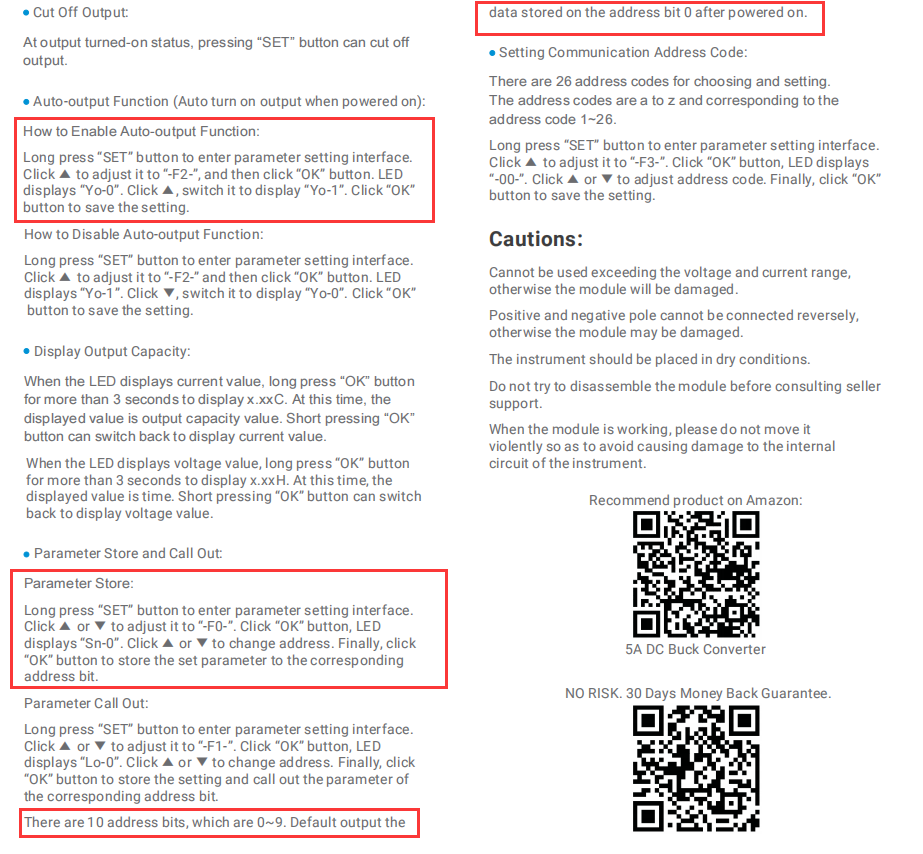Home › Forums › Voltage Regulator Support › 200310 buck converter display
-
AuthorPosts
-
 Abu
January 13, 2022 at 2:58 pmPost count: 0
Abu
January 13, 2022 at 2:58 pmPost count: 0 Andy Assaad
January 13, 2022 at 6:04 pmPost count: 0
Andy Assaad
January 13, 2022 at 6:04 pmPost count: 0 Abu
January 13, 2022 at 7:29 pmPost count: 0
Abu
January 13, 2022 at 7:29 pmPost count: 0Hi. I’m interested in SKU200310:
And I would like to know if the display can be switched off while running. Or can be withdrawn once the setup has been done in order to save energy.
In the case the display can’t be switched off or disconnected. The module will be used to charge a battery in its output, so, Does the module waste energy from the battery while there is no voltage at the module’s input???
Thanks again.
Hello Abu,
Display can’t be turned off unless power is disconneced. You can add switch for input port.
If converter get power through output port, the most serious problem is backfeeding, that will damage converter.
For charging battery, please connect diode to output port to stop backfeed current.
Best regards.
 Abu
January 14, 2022 at 8:17 amPost count: 0
Abu
January 14, 2022 at 8:17 amPost count: 0Ok. That will solve the problem. However I have another question. I know that the module has an auto output option on power on, but only to be clear, in the instructions I can’t find how to setup the voltage and current values that the module would put in its output once switched on. Please, can you explain this feature with more details??
Thanks again.
 Abu
January 17, 2022 at 9:45 amPost count: 0
Abu
January 17, 2022 at 9:45 amPost count: 0 Abu
January 18, 2022 at 10:37 amPost count: 0
Abu
January 18, 2022 at 10:37 amPost count: 0 -
AuthorPosts