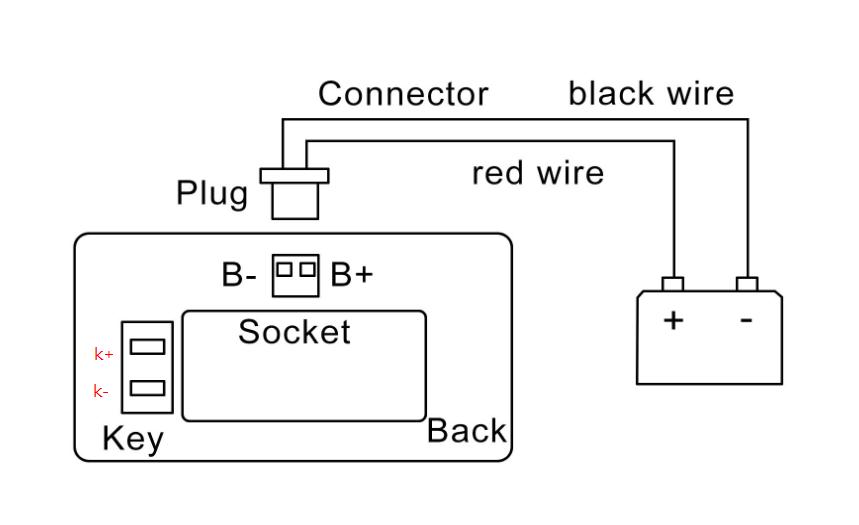Home › Forums › Panel Meter Support › LCD Lead-acid Battery Capacity Tester Gauge Panel wiring diagram
-
AuthorPosts
-
 Gene B
October 4, 2016 at 7:16 pmPost count: 0
Gene B
October 4, 2016 at 7:16 pmPost count: 0I purchased a Drok DC8-63V Panel Meter. I have a 36VDC lead acid fork truck battery. When I select Pb3 and power up the meter, it displays a battery with no indication of voltage level (bars nor numbers). If I select Pb1 or Pb2 it indicates 100%. Whats going on? Is there a minimum voltage level for this display to work?
Hello Gene B,
Thank you for writing in.
Could you please tell us more parameters of the truck battery?
If you can we sincerely hope that you can send us some images to let us check the problem details.
With your help, we can find a solution more quickly.
Waiting for your reply.
Best regards Gene B
October 26, 2016 at 5:13 pmPost count: 0
Gene B
October 26, 2016 at 5:13 pmPost count: 0 James Turpin
November 12, 2016 at 4:53 pmPost count: 0
James Turpin
November 12, 2016 at 4:53 pmPost count: 0As per instructions nothing happens when I follow them. It wont power off when I press and hold the kdn key. I’m assuming that it has to be powered down and powered back up so I can set it for lead acid battery and get to the 12 volt battery setting or 24 etc. Please advise. Thank you James
 Jerry
May 9, 2017 at 9:06 amPost count: 0
Jerry
May 9, 2017 at 9:06 amPost count: 0Just to add my comments: completely agree with the need for some kind of instructions, or even just a link to FAQs for this product.
Initially, I thought the device wasn’t working. I hooked it up to a battery we had in the house and got nothing. I didn’t know there were buttons on the back, or that the component needs more power than a little cell can provide. Eventually, I hooked it up to the biggest battery I have – my Range Rover – and it worked perfectly. It looks like a nice little product for the price.
I’ve got a question too: what does this device pull with the backlight and does it timeout – ideally I want it running 24/7.
Thanks
Hello Jerry,
Thank you for your suggestion.
As a small and growing company, we will try our best to make some improvement with your suggestion.
Regarding to your question, would you please send us the link of device you mention?
We will find solution for you at that time.
Best regards. Clarice
August 16, 2017 at 3:26 pmPost count: 0
Clarice
August 16, 2017 at 3:26 pmPost count: 0Hi I purchased “DROK DC8-63V Digital Battery Capacity Tester Indicator, Two Wires 12V/24V/36V/48V Lead Acid Battery Monitor with Protective Shell Green LCD Display” on Amazon (https://www.amazon.com/gp/product/B01MUWG96H/ref=oh_aui_detailpage_o02_s00?ie=UTF8&psc=1)
I installed it, and was able to program it with the above instructions to P2 (24v). However, my model only has one button (no up and down) so I manually clicked it twice to get it to P2. The panel itself is on all the time, how do I turn it off without unplugging it? Do I have to buy or add a switch? I tried holding down the single button for a few seconds but that did not work.
Secondly, The battery capacity shows “100%” when I run the pocket razor/mini bike, it drains constantly, bringing it down to 87% after a few seconds. Then I let go and it “recharges” or fluctuates back to 98%. Is this the expected behavior? I was under the impression that similar to other battery readers, it would decrease gradually with usage and never “go back up” on it’s own.
Please advise. Thanks!
 Scott Young
June 15, 2018 at 2:19 pmPost count: 0
Scott Young
June 15, 2018 at 2:19 pmPost count: 0Dear Scott Young,
Thanks for your message.
Is this the item you mean? https://www.amazon.com/dp/B01LQ7MT4K
Her is the instruction for your reference. for 200191 and 200192
 Randy
January 9, 2019 at 2:06 pmPost count: 0
Randy
January 9, 2019 at 2:06 pmPost count: 0Hi,
I purchased a <span class=”a-list-item”><span class=”a-declarative” data-action=”fbt-checkbox-click” data-fbt-checkbox-click=”{"itemNum":"1","offerListingID":"hqTGTNQPoJWVkGUdl%2FFpMuyRhmFkvyyD3p3thiwWAux7UbBY8vvl09ikoqy1sOJQijZINHiTI3izpph98VqCzIshKC96Fl0Rzh48%2FWMkWQDRN9bzrrw345Og4pzE%2Bj7rItzwjdYSdxatEwJT4v6J4T2zDjtUR%2Fzp","asin":"B077S4VDGB"}”><span class=”a-label a-checkbox-label”>Battery Monitor, DROK DC 5-30V Lead Acid Battery Capacity Tester 12V 24V LCD Digital Auto Voltage. I cannot get it to cycle through the settings to choose pb1 for a lead acid battery. Pushing the buttons on the back only cycles through the choices for f0 and f2.</span></span></span>
-
AuthorPosts