Home › Forums › Panel Meter Support › VAH45020S Bidirectional DC Multimeter
-
AuthorPosts
-
 Rob Gray
April 21, 2021 at 12:09 pmPost count: 0
Rob Gray
April 21, 2021 at 12:09 pmPost count: 0Is there any aditional information on this meter other than what ships with it? There are menu selections such as ADS and DTE which are not explained in the manual.
Also, is there a menu setting to change the charge/discharge direction? I have it wired and it appears to register discharge as charging and charging as discharging. I can rewire it, but wondered if there was a setting to reverse it?
Thanks!
 Rob Gray
April 21, 2021 at 3:21 pmPost count: 0
Rob Gray
April 21, 2021 at 3:21 pmPost count: 0Also, for the relay operation, can I supply power to the relay from the same battery the controller is using?
For example, could I move the jumper from 2W to 3W, and instead of using an external power supply use the battery to power the relay coil as well as the VAH45020S unit?
I would like to be able to use the relay functions of this unit without the need for an external supply.
 Rob Gray
April 22, 2021 at 10:57 amPost count: 0
Rob Gray
April 22, 2021 at 10:57 amPost count: 0Is it possible to connect the battery to the sensor + and – connections, and to also connect the battery to the vext + and – ?
Or, is it OK to use the same external power supply to both charge the battery and also connect to vext + and – ?
My first choice would be to use the battery to control all functions, but if that is not possible, I would like to be able to use a single power supply to both charge and control the relay. It is not practical for my purposes to have two power supplies connected, 1 for charging and the 2nd for relay control.
Is there a schematic of the control module available?
Thanks
Hello,
You can use one power supply , the premise is that measured voltage is dc 6-75v. Moduel can’t be powered by measured cirucit.
The purpose of external power suply is to power the module when measured voltage is out of the range (dc 6-75V) and relay.
For example, measuring votlage is 100v, module can’t accept 100v working votlage. In that case, you can only connect independent power supply to + VEXT-.
Best regards.
 Tom k
May 18, 2021 at 4:12 pmPost count: 0
Tom k
May 18, 2021 at 4:12 pmPost count: 0 Tom k
May 18, 2021 at 4:15 pmPost count: 0
Tom k
May 18, 2021 at 4:15 pmPost count: 0 Tom k
May 18, 2021 at 7:40 pmPost count: 0
Tom k
May 18, 2021 at 7:40 pmPost count: 0Hello Tom k,
Are you talking about this item? https://www.amazon.com/dp/B089SR5D7P?ref=myi_title_dp
This item can’t detect battery capacity, you need to program BAT (the total battery )and BPC (percentage of remaing capacity ) in advance. Did you program these two parameters?
There are no setting to change current direction but change connection. Display will turned off automatically.
And if you want to control output on/ off , please connect relay as per below wiring diagram.
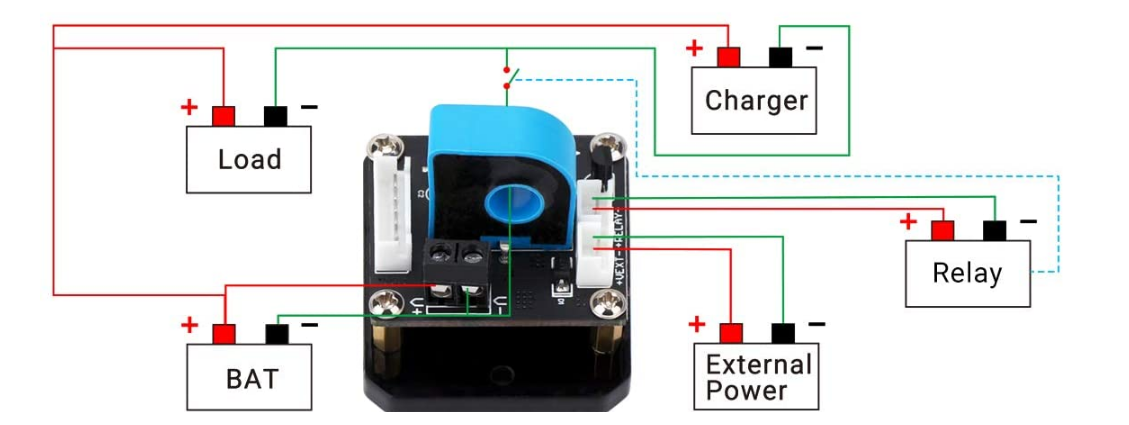
 Tom k
May 19, 2021 at 2:45 pmPost count: 0
Tom k
May 19, 2021 at 2:45 pmPost count: 0Hello,
Yes, BAT and BPC are both need to be set. Meter only record the capacity flows through it, it can’t check the battery capacity. If you don’t set BAT and BPC parameters, it will not show correct percentage.
Did you confirm BPC is set successfuly? Would you like to show that by video?
Best regards.
-
AuthorPosts
