Forum Replies Created
-
AuthorPosts
-
in reply to: DROK PSU/UPS Connector #88013
Hello,
The connector for trigger signal port is XH2.54 3pin
in reply to: 200310 buck converter display #87954Hello,
Please be subject to product details page and instruction. Input range is DC 10-65V.
in reply to: 200310 buck converter display #87910Hello Abu,
Input and output shares the same ground.
in reply to: Connecting Signal Generator SG-02 for current #87909Hello Jose Solano,
There is no control circuit on this item, switch can’t work. For now we don’t sell the other version.
Best regards.
in reply to: 200310 buck converter display #87840Hello Abu,
After setting voltage and current, please save setting data on address “0”, and enable auto-output function.
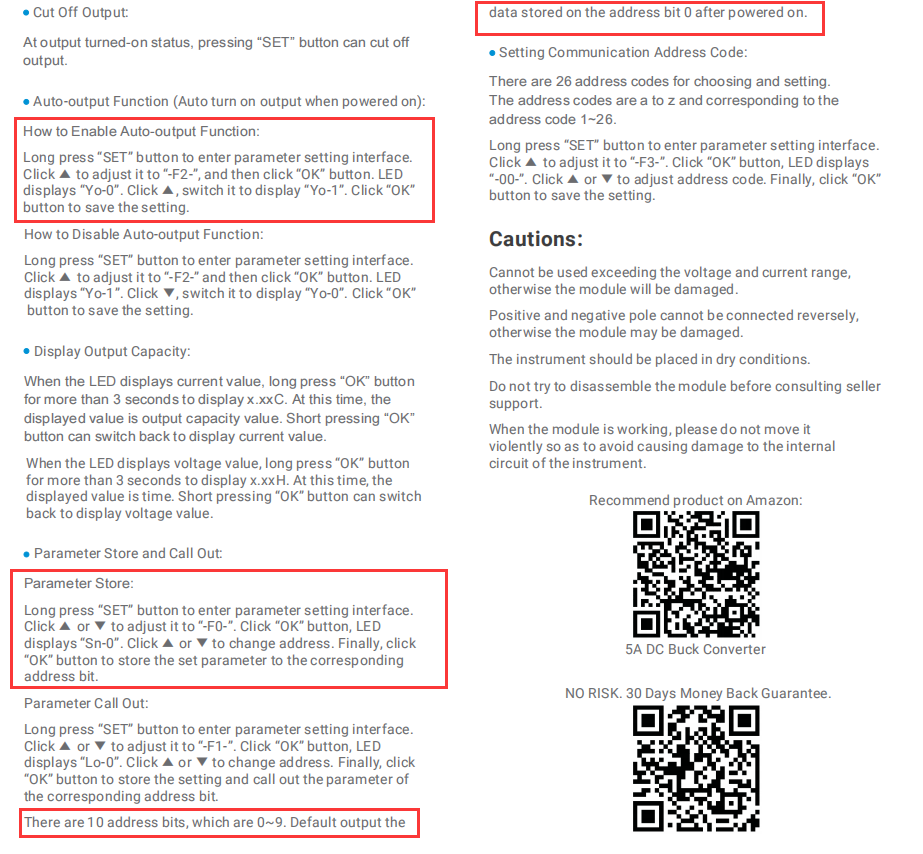
Best regards.
Hello,
Please check if it is this item, https://www.amazon.com/dp/B07YC1XHKQ?ref=myi_title_dp&th=1
Lead wire of current transformer can be extended to 0.5 meter-3.5 meter
Best regards.
in reply to: 200310 buck converter display #87679Hello Andy Assaad,
It is hard to confirm which item it is, would you like to offer order ID?
Best regards,
DROK
in reply to: 200310 buck converter display #87678Hello Abu,
Display can’t be turned off unless power is disconneced. You can add switch for input port.
If converter get power through output port, the most serious problem is backfeeding, that will damage converter.
For charging battery, please connect diode to output port to stop backfeed current.
Best regards.
Hello,
That is not warning sign, charging led is charging status indicator. When actual current is below 10% of preset current, that means battery is almost full or it is not charging.
Best regards.
in reply to: Instruction manuals #87224Hello,
200139 is out of stock on Amazon. We have received your email and replied, please kindly check it.
Best regards
in reply to: Instruction manuals #87097Hello,
Please refer to below wiring instruction.
〨: Ground
N: Null wire
L: Live wire
V+: DC output +
V-: DC output –The extra potentiometer is with cable, which is convenient for remote control. You can replace the original potentiometer as need.
Best regards.
in reply to: ZK-12KX V2 wrong display of output voltage value #87095Hello
Could you please kindly offer your order ID for checking?
Hello,
Please ignore CU,AA, AU menus, they are available for the other version with Bluetooth.
The available menus are as shown in instruction. AH and FU are necessary setups. FU is the fully charged voltage.
The other menus are set as need.
Best regards.
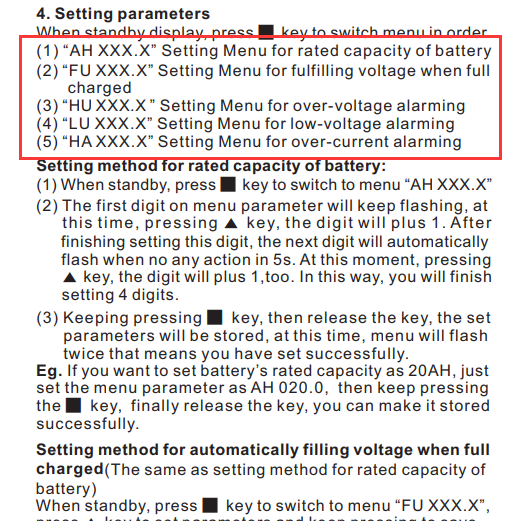 in reply to: Application notes for 200572 #87013
in reply to: Application notes for 200572 #87013Hello,
You can short press SET to select USB display mode, the indicator will be on or off. Then press ENT to save the setting.
Best regards.
Hello,
Please refer to below screenshot. And the jumper cap is at J3 port.
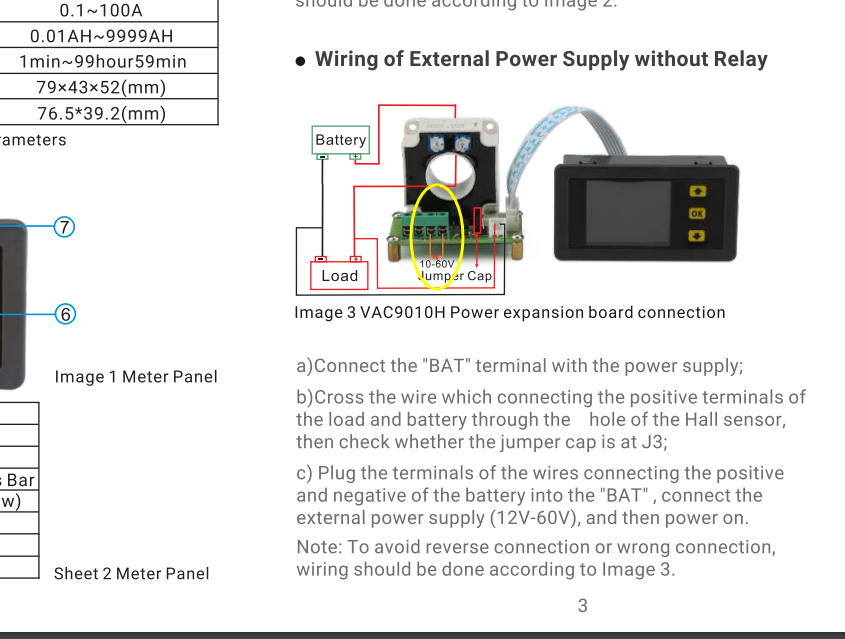
-
AuthorPosts
